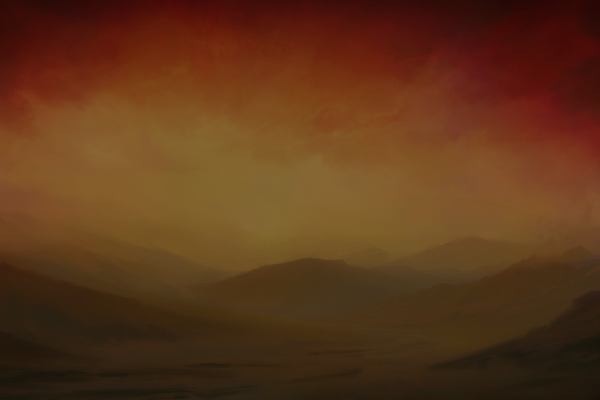We have been looking into ways to make the sharing of scenarios done entirely from within the game, but that requires a bit of work to do right, so in the meantime, here is how you can share your own creations, or try out somebody else's!
The custom-made scenarios are saved to:
"C:\Users\Username\AppData\LocalLow\Catrabbit\Heroes Of Normandie\Editor" where "Username" is your Windows username. This Username folder appears just as that in your Windows Explorer. For example, it looks like this to me:

You will find your saved scenarios there (filename being the name you gave to the scenario) and you need to copy other people's custom scenarios to this folder for them to appear in your different game modes.
And just to make clear: you do NOT need to do this to play your scenarios in multiplayer. If you post a challenge using your custom scenario, it will be shared by the player who accepts your challenge.
I hope this helps.